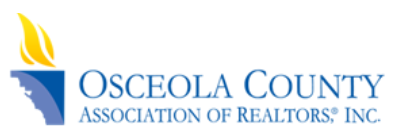Setting Up Your Google Account
Google has an amazing system that allows you to run much of your business (email, calendar, office, file storage, communication, etc.) for free or you can opt to upgrade to a paid business account called GSuite and get much more including great support. In this video, we will show you how to set up a free Gmail account, but if you want to learn more about GSuite, click here.
Video & Bonus Content is for RETI Members Only
Login or Sign Up to view this content

|
Member LoginForgot Your Password? |
Click to rate this post!
[Total: 0 Average: 0]