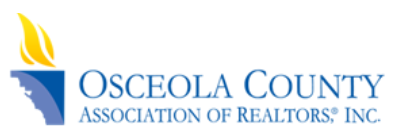Mailvelope Browser Extension
Sometimes you have no other choice but to send something private in an email and if it is not encrypted or password-protected, it is not really safe or secure to do so (learn more about encryption here). If you are using online email providers like Gmail, Yahoo, Outlook.com, and more, an easy, free way to make sure that email or attachment is encrypted is to add the Mailvelope browser extension which uses the OpenPGP standard. Check out this video or to learn more go to www.mailvelope.com/ or click here to get the extension from the Chrome webstore.
Our Score
Video & Bonus Content is for RETI Members Only
Login or Sign Up to view this content

|
Member LoginForgot Your Password? |
Click to rate this post!
[Total: 0 Average: 0]