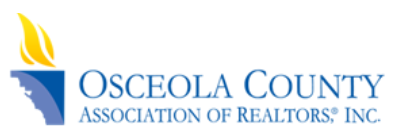Auto Text Expander Gmail Add-On
Auto Text Expander is a really cool Add-On (or browser extension) for a free Gmail or paid GSuite account that allows you to create in-depth content that can be inserted into any email (or webpage) with a simple keyboard shortcut. For example, you could copy and paste in a prepared email just by clicking on a keystroke or 2. This is a huge time saver in your inbox and when you are online.
In this video, we will provide an overview of Auto Text Expander so you can see it in action. For more information, go to http://www.autotextexpander.com/
Our Score
Video & Bonus Content is for RETI Members Only
Login or Sign Up to view this content

|
Member LoginForgot Your Password? |
Click to rate this post!
[Total: 0 Average: 0]