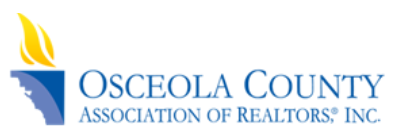Facebook Advertising – Ad Image Overlay Test Tool
As detailed in several other pieces, Facebook Advertising is one of the best low cost, high return options in the marketing world with amazing targeting capabilities and a truly global audience (for more info check out the Facebook Advertising Overview page). One of the challenges in setting up an Ad Campaign is that it can often be rejected or denied. Sometimes this is because of Fair Housing, but in other cases it can be because of the images you upload as part of your ad creative because Facebook’s policy is that text should only take up a maximum of 20% of an image or it can negatively affect the ad campaign from running properly or get rejected from running entirely. The good news is that Facebook has a tool https://business.facebook.com/ads/tools/text_overlay/ that you can use to test any of your ad campaign’s images to see if they will pass or fail this policy. This is a smart thing to do in advance of building your ad so that you don’t waste time before finding out your ad campaign is not running due to violating this policy. In this video, we will explain what the Ad Image Overlay Test Tool is, how, and why to use it.
Video & Bonus Content is for RETI Members Only
Login or Sign Up to view this content

|
Member LoginForgot Your Password? |
As detailed in several other pieces, Facebook Advertising is one of the best low cost, high return options in the marketing world with amazing targeting capabilities and a truly global audience (for more info check out the Facebook Advertising Overview page). One of the challenges in setting up an Ad Campaign is that it can often be rejected or denied. Sometimes this is because of Fair Housing, but in other cases it can be because of the images you upload as part of your ad creative because Facebook’s policy is that text should only take up a maximum of 20% of an image or it can negatively affect the ad campaign from running properly or get rejected from running entirely. The good news is that Facebook has a tool https://business.facebook.com/ads/tools/text_overlay/ that you can use to test any of your ad campaign’s images to see if they will pass or fail this policy. This is a smart thing to do in advance of building your ad so that you don’t waste time before finding out your ad campaign is not running due to violating this policy. In this video, we will explain what the Ad Image Overlay Test Tool is, how, and why to use it.
Video & Bonus Content is for RETI Members Only
Login or Sign Up to view this content

|
Member LoginForgot Your Password? |