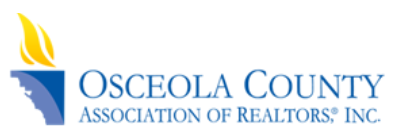Canva Pro Magic Expand
Canva’s Magic Studio (part of a Canva Pro paid account) has many great AI tools including Brand Hub, Magic Switch, Magic Design, Magic Video, Magic Animate, Magic Write with Brand Voice, Magic Media, Magic Presentation, and more.
In this video, Craig will provide an overview of Magic Expand which uses generative AI to expand or make a picture bigger than it is to help it fill a space in a design better. For example, let’s say you take a picture with your camera in a vertical orientation, but then you want to use that picture in a horizontal video design, well that probably won’t work very well. But, you could use Magic Expand to take that vertical image and turn it into a horizontal one that will fit that design. In fact, Magic Expand will mock up 4 different options or scenes of new horizontal images for you to choose from.
Video & Bonus Content is for RETI Members Only
Login or Sign Up to view this content

|
Member LoginForgot Your Password? |