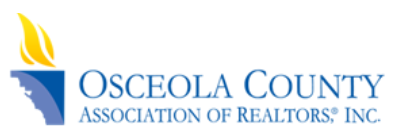Connecting Google to Your Chrome Browser
Your Google account gives you access to not only your search engine history, but also your email, contacts, calendars, drive for file storage, hangouts for communication, and much more. In this video, we will show you how to connect your Google account to the Chrome browser to get the most out of your online experience.
Video & Bonus Content is for RETI Members Only
Login or Sign Up to view this content

|
Member LoginForgot Your Password? |
Click to rate this post!
[Total: 0 Average: 0]