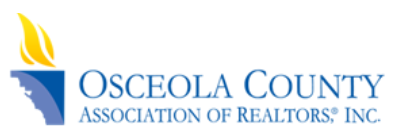Folio Task Manager Email Assistant
One of the biggest challenges of being of real estate is the number of activities and/or actions that need to be done for every client from the moment you start working with them up to closing day and beyond. And it is easy to forget 1 item and have an unhappy customer or worse. And that is where a Task or Transaction manager comes in to help you try to organize all these steps in an organized or even automated process. Most Task Managers are external programs which means you often how to access them separately and duplicate efforts to make notes for things that may have occurred in an email or on your calendars. Well, Folio by Amitree is a Task Manager or as they like to call it an Email Assistant that can be installed right into a Gmail or GSuite account which means it is integrated with your email, contacts, calendars, etc. which really helps you save time and not having to re-enter the same info twice. In this video, we will provide a brief overview of Folio, for more information, go to https://pages.amitree.com/folio-for-gmail/
Video & Bonus Content is for RETI Members Only
Login or Sign Up to view this content

|
Member LoginForgot Your Password? |