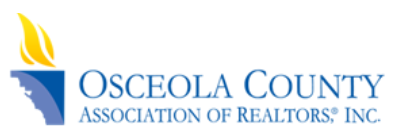Google Chrome to Phone Extension & App
Google Chrome is a great web browser for any device. But have you ever viewed a website on your mobile device and wished there was an easy way to forward or share it to Chrome on your computer (or vice-versa from your computer to Chrome on your mobile device)? If so, you may want to check out our video overview or if you want to download the Google Chrome Extension from the Chrome Webstore and Android App from the Google Play Store.
Our Score
Video & Bonus Content is for RETI Members Only
Login or Sign Up to view this content

|
Member LoginForgot Your Password? |
Click to rate this post!
[Total: 0 Average: 0]