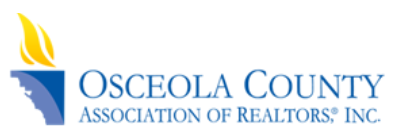Creating a YouTube Account Channel
YouTube is the world’s largest video hosting platform. While you don’t have to have a YouTube account to use it as a consumer to watch videos, if you want to post/upload your own videos to YouTube, you need to have an account and create a channel. Check out this quick tutorial of how to set up a YouTube account and/or Channel.
Video & Bonus Content is for RETI Members Only
Login or Sign Up to view this content

|
Member LoginForgot Your Password? |
Click to rate this post!
[Total: 0 Average: 0]