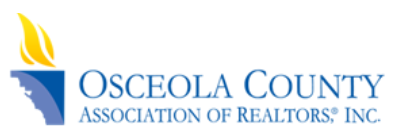Facebook Business Page Tip – Page Roles
A key function in the Settings of a Facebook Business Page is Page Roles. It gives you the ability to give someone else (ex. an assistant, 3rd party company who is going to set up your page or post for you on an on-going basis, etc.) to get access to work on your page. And the great part is, once you give someone access under Page Roles, you do not have to provide them any login information to your account, basically, your page shows up in your account with the privileges you assigned them. In this video, we will show you how.
Video & Bonus Content is for RETI Members Only
Login or Sign Up to view this content

|
Member LoginForgot Your Password? |
Click to rate this post!
[Total: 0 Average: 0]