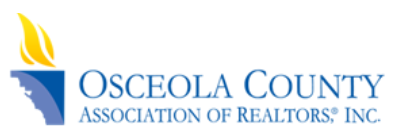Instagram Tips – Automations
With over a billion users, Instagram is now the #2 social media platform and an excellent option to use especially if you are trying to connect with the Millennial and Gen Z under-30 crowd. But coming up with images to post on a daily basis can be challenging (especially if you are reluctant to post images of yourself). So in this short video, we will show you how to use tools like Buffer or Later to set up Automation &/or to Schedule some of your posts in advance.
Video & Bonus Content is for RETI Members Only
Login or Sign Up to view this content

|
Member LoginForgot Your Password? |
Click to rate this post!
[Total: 0 Average: 0]