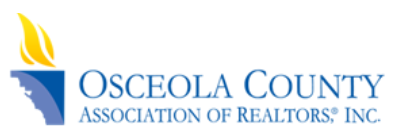Connecting Google to Your IOS Device
If you have a Google (free or paid GSuite) account, you want to make sure it is set up and integrated onto your mobile devices so that you don’t miss out on any of the great services. In this video, we will show you how to set up connect your Google account to an iOS or Apple mobile device (iPhone or iPad).
Video & Bonus Content is for RETI Members Only
Login or Sign Up to view this content

|
Member LoginForgot Your Password? |
Click to rate this post!
[Total: 0 Average: 0]